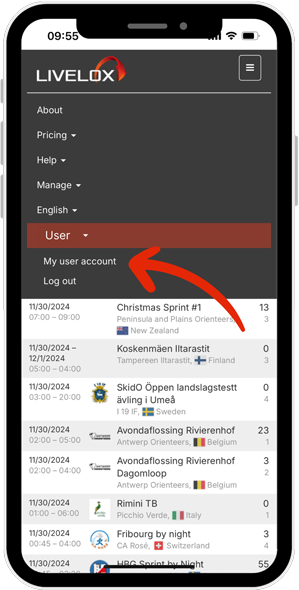Garminとの連携、ステップ・バイ・ステップ
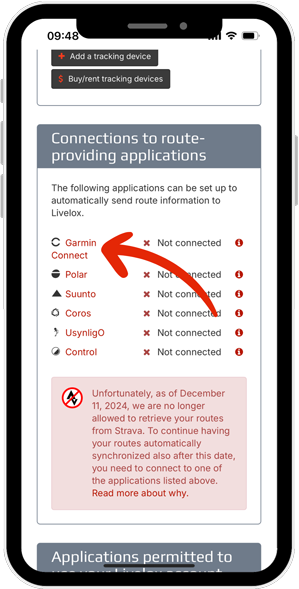 ページを下にスクロールして、ルート取得アプリケーションとの連携のセクションを見つけます。Garmin Connectのリンクをクリックし、次のページでGarminに連携をクリックします。
ページを下にスクロールして、ルート取得アプリケーションとの連携のセクションを見つけます。Garmin Connectのリンクをクリックし、次のページでGarminに連携をクリックします。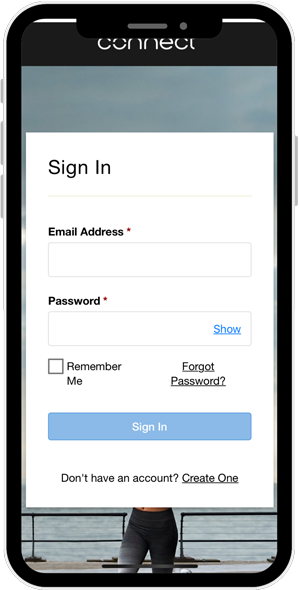 Garmin Connectにリダイレクトされます。必要に応じて、Garminのアカウントでログインしてください。
Garmin Connectにリダイレクトされます。必要に応じて、Garminのアカウントでログインしてください。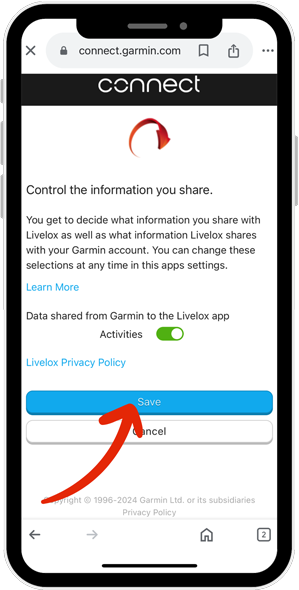 LiveloxとGarminが連携できるように、データ共有の条件を承認します。
LiveloxとGarminが連携できるように、データ共有の条件を承認します。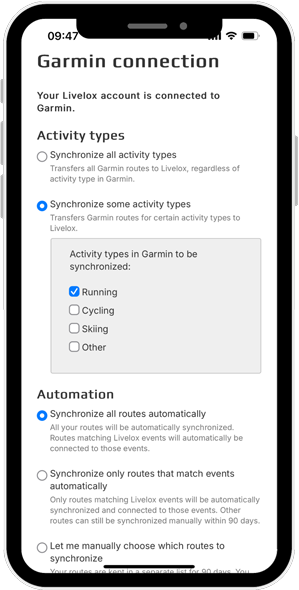 インポートしたいアクティビティの種類と自動化のレベルを選択します。
インポートしたいアクティビティの種類と自動化のレベルを選択します。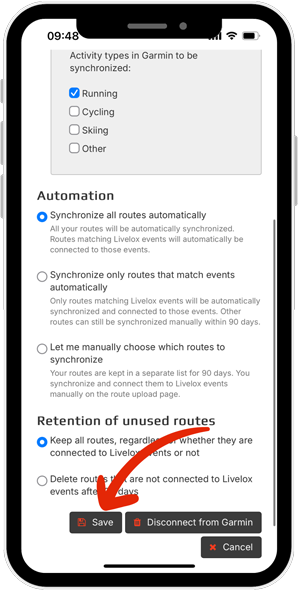 設定を保存します。必要に応じて、後でこれらの設定を変更できます。
設定を保存します。必要に応じて、後でこれらの設定を変更できます。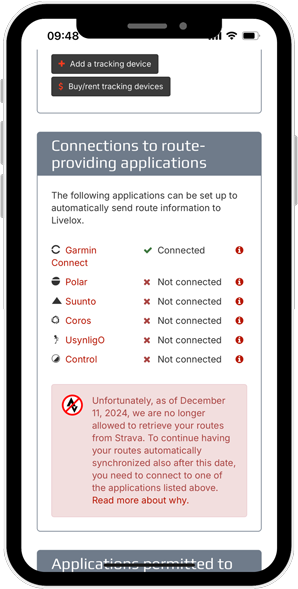 完了です!今後のルートはGarminからLiveloxにインポートされます。
完了です!今後のルートはGarminからLiveloxにインポートされます。